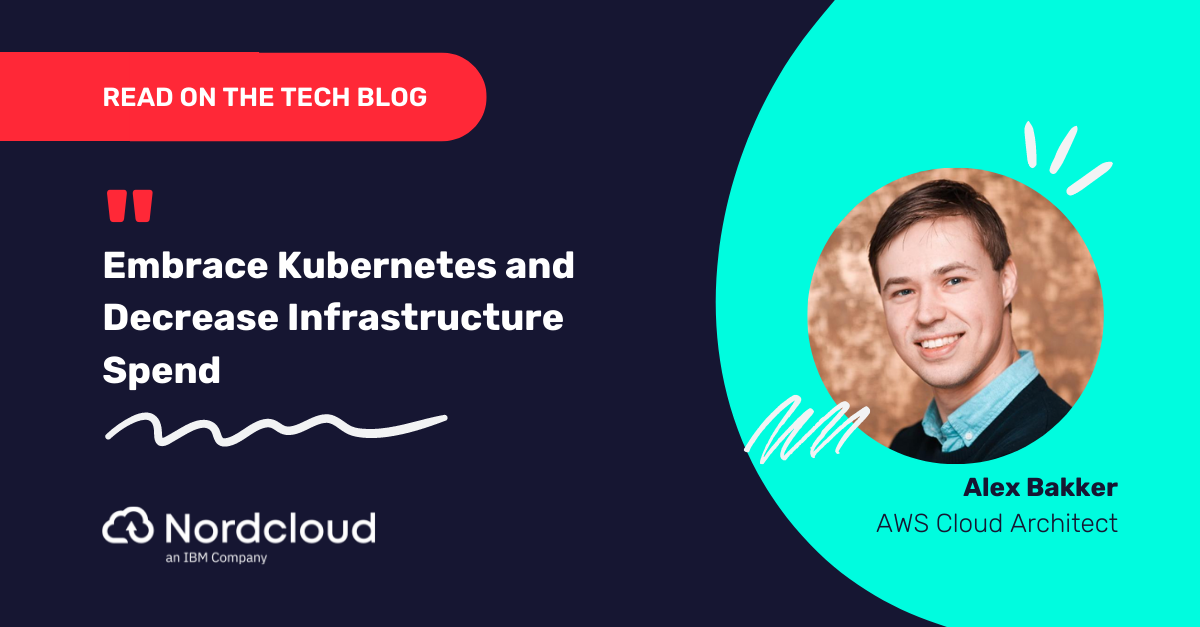Managing hundreds of Google Cloud projects in minutes
We maintain and update more than 500 Google Cloud projects. That number grows every day. And all runs under 10 minutes.
The pipelines are automated and almost completely autonomous. This means that most Pull Requests are automatically approved and merged. Even changes that affect all projects run under 10 minutes.
We’ll cover why we end up centralising all these projects. Then we’ll get onto how we did it. Finally, we’ll share how we made it fast enough.
TL;DR
A combination of centralised yaml files, Python running Terraform and Github matricised pipeline jobs.
The problem
When you have a single digit number of projects, you start by having different Terraform root modules for each project, consuming upstream modules. The differences in those upstream modules are extracted into terraform variables. Then you cd into those project directories and run some sort of terraform init + plan + apply command cycle. Easy.
With double digits, it’s possible, but tedious to operate the same way. Copy-paste-tweaking Terraform files are how new projects are created. The script that loops over directories and deploys them works just as fine. It would just take a wee bit longer.
With hundreds of projects, it’s just not feasible.
I feel the need. The need for structure
(And speed! But definitely structure.)
The conundrum that developers want flexibility and speed but operations want stability is solved by putting flexibility on the dev box and stability on prod. Staging is a mini production that catches errors before it hits the production fans. This often means resources you deploy on dev need to be replicated somehow on the other 2 environments. On Google Cloud, the best isolation mechanism to reduce the blast radius is the project. And this leads to more copy-pasting-tweaking.
In larger organisations, functionality like Single Sign On, VPC interconnectivity, connectivity to OnPrem, security and audit log analysis and incident alerts are managed centrally. And the design that achieves this is the poorly named Landing Zone. It basically defines a structure that all workload projects need to hook up with.
All projects need to connect with several points of the Landing Zone. And you want that from the very start. This sets a minimal set of functionality every project should have baked in at creation. This hints strongly at managing these projects centrally.
Project drift
There’s also the risk of snowflake environments. They happen when underlying modules are updated but the root project module lags behind the latest changes. This is akin to snowflake servers and creates a drift between the Infrastructure as Code and their live deployments.
The way to fight this is to ensure new changes get deployed in a consistent way to all.
So definitely managing these projects centrally.
Slow humans
With a large number of projects, you can imagine how having slow, error-prone, bored humans reviewing and approving Terraform plans, potentially for hundreds of projects, each with potentially a hundred resources or more, becomes an issue. Not even to mention incredibly inefficient.
To sum up: it’s impractical to maintain hundreds of projects with manual reviews. The reviews could be reviewed by each developer team but all projects need to share a minimal set of features to connect with the central structure. At the very start. Even before we hand them to each developer team.
First, we’ll dive into how we centralised all projects into a single repo. Then how we automated as much as possible. And finally how we sped it up.
Enter yaml
First we extracted all config, not into tfvars files, but into yaml files. Could be JSON or TOML but yaml is human-friendly enough and, as opposed to no-dangling-commas-quote-everything-JSON, you can add comments. Terraform can natively load yaml and using the locals block you can massage that data before feeding it off to the resources and their loops.
A bare minimum project in yaml looks like this:
project:
name: Data Analytics POC
prefix: data-analytics-poc
status: active
environment: sandbox
network: standalone
owners:
- tyrell.wellick@ecorp.com
- whiterose@deus.net
labels:
cost-centre: CC1234
application-type: analyticsOther settings can include creating service accounts, groups, custom IAM roles and APIs to enable and an expanding number of functionality.
If you are thinking: “Bro! You just traded 500 small directories for 500 yaml files”. Correct. But now it’s 500 centralised files.
Now we can do interesting things.
Enter Python
One of the benefits of using yaml and not .tf or .tfvars files is that other languages can more easily process these files. This enables validating the projects’ settings as much as possible.
Validation
Validation is a requirement for automatic approvals and autonomous pipelines.
The yamale python library offers just that. Besides validating against a basic schema, it allows users to hook up custom validators. For example, some check if certain combinations of values are allowed (Google doesn’t like the use of some restricted strings, such as google and ssl). Others see if the owners’ emails are valid users or if a role or budget threshold is authorised. The list of auto-approved, manually approved or straight up denied settings also live in yaml files. Which means they can be extended as needed via pull requests.
In short, pulling these definitions into Python adds better control than Terraform could ever offer. One could argue that the Terraform CDK allows this too but Python allows us to control things between an init and a plan and between a plan and an apply.
State fixing
All Terraform commands are called from Python and for us, this turned out to be important. Some projects were migrated from a flat hierarchy to the Landing Zone structure and some resources had to be imported to avoid duplication and eventual deployment errors. Also, people tend to create some things manually and then add them later to the project settings. So between an init and a plan, we import resources and fix some resources.
In practical terms, python does an initial terraform plan -refresh-only and then does all the imports and all the fixes it can to the terraform state, paving the way for a clean terraform plan and apply.
Plan safety
Between a plan and applying it, we parse the Terraform plans to ensure only some resources are allowed to be destroyed. One can’t simply rely on a Terraform plan to error to catch mistakes, for example because of a typo in the database instance name. But by parsing the plan we catch and halt that destruction and recreation. And this is definitely cleaner than sprinkling lifecycle rules everywhere. These planned deletions checks can be turned off in a separate and manual pipeline.
If you are more interested in this, which is a good idea in an auto-approved Terraform world, you can get a json version of the terraform plan with terraform show -json <plan-file> and then inspect the resource_changes block.
Yet another benefit of having Python wrapping Terraform (see what I did there) is speeding up Terraform calls. More details on this below.
Github approval
Whereas Python handles the validation and wraps Terraform, Github Actions is the glue and plays a critical role in reducing project updates from hours to a maximum of 10 minutes.
The gist
The basic units of Github Actions are: workflow, job and step.
Each workflow lives in a yaml file. A workflow run is triggered by certain events, like pushing a commit to the default branch or a pull request. Inside a workflow, jobs run in their own separate containers and, by default, run in parallel. Steps inside those jobs are sequential. Typical steps include checking out the code, running a shell script or use plugins that Github calls Actions.
Playing with the API
Apart from a wealth of neat features, Github exposes its API to the workflow itself. This means you can write javascript in there and in that inline code you can do things like approve and merge a PR. This brings a good amount of flexibility and automation into the pipelines themselves. On top of validation, this means we can enable the pipelines to start making decisions.
Github exposes its API by making 3 objects available: github, context and core. github talks to the Github API. The others refer to the event context and core is used to control the workflow run itself, and can issue warnings, set environmental variables or fail a step with a message.
A “thorough” example of an approval script:
steps:
- name: Approves pull request
uses: actions/github-script@v6
if: needs.validation.outputs.pass == 'true'
with:
script: |
const payload = {
owner: context.repo.owner,
repo: context.repo.repo,
pull_number: context.issue.number,
event: "APPROVE",
body: "Approved",
}
await github.rest.pulls.createReview(payload);
core.info("Yolo!");Note that the if conditional ensures this step is only run if the value of the pass output for a job called validation is true. Anything else and it’s skipped.
Eventually the PR review code was moved into custom actions, so very little Javascript code is left embedded in the workflow itself. Just because you can write long shell or js scripts inside yaml it doesn’t mean you should.
Joining pipes
In Github Actions, the outputs of a step or a job are available for subsequent parts of the workflow, cobbling these pieces together. Other ways to share data are setting environment variables and artifact uploading. And sure enough, we needed them all.
All together now
The outcome of scripts that validate project definitions, changes, the Terraform plan, imports and other fixes are finally gathered and combined into a final Javascript decision script that approves and merges the request or creates a reporting comment otherwise. Kudos to Github for all this!
The big slow
After having a mostly autonomous CI/CD pipeline, one of the biggest challenges was the total time the Terraform command cycles took.
An average plan for a project took 1 to 5 minutes and to apply took 2 to 10 minutes. When you run that for 40+ projects sequentially, it brought the whole pipeline to a grand total of 4 hours. Unusable!
But now all hundreds of projects run smoothly under 10 minutes. How?
Git diff
It should be obvious but we only run projects that were changed. So a git diff --diff-filter=A or --diff-filter=TRM is used to check which actual files were added or modified. But even after this, it was obvious sequential runs would stay painfully slow. Especially for changes that touch all projects.
If your next question is: “git diff… against which commit?” that would be a great question! For apply workflows, we store the last successful commit in a bucket. For PRs, Github tracks which commit you would be merging into. You can grab that from the context.
Threads
Since we already run Terraform commands from Python, the next step was to fan out those with Python threads. The gains from going multithreaded was noticeable: 2 to 8 times faster. Since the most expensive calls Terraform does are over the network, the CPU is free for other threads. But that still left us in the hour-long runs ballpark for a measly 40 projects.
One note if you are interested: you shouldn’t run several Terraform calls from the same directory because each init will overwrite each other's local files. So we copy the original Terraform directory and threaded Terraform calls operate from that new temporary directory instead.
Life in the matrix
The Github Actions feature we used that allowed us to break the slowness was the matrix strategy.
You can pass one or more lists of scalars to the matrix and Github will run a cartesian product for their values. The matrix strategy operates at job level. This means Github will fire up as many parallel jobs to satisfy those combinations.
Another “thorough” example:
name: Matrix FTW
on:
workflow_dispatch:
jobs:
matrix:
name: Matrix
runs-on: ubuntu-latest
strategy:
matrix:
os: [Linux, MacOS, Windows]
version: [v1, v2]
component: [foo, bar]
steps:
- name: Build
run: |
echo "Building ${{ matrix.component }} version \
${{ matrix.version }} for ${{ matrix.os }}..."
sleep 30
echo "Done"That code results in this run:
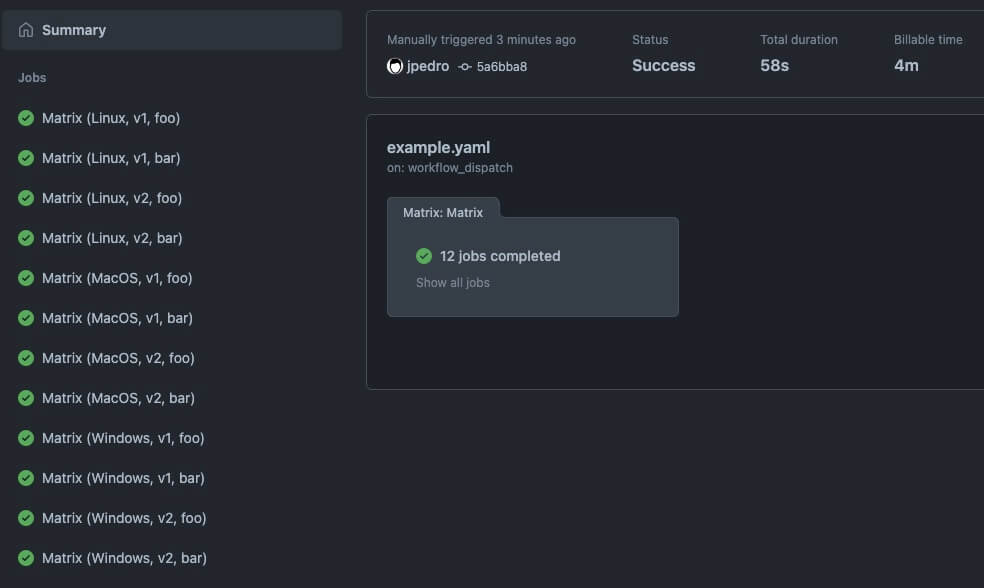
Note how Github Actions created 12 parallel jobs (3 OS x 2 versions x 2 components).
The fix
The only matrix list we set is a list of slots. Each slot is an index for a slice of Terraform projects for a job to handle. And that list is dynamically generated by a script that outputs a list of changed projects. We set the maximum number of projects per slot at 10. So if in a commit, 5 projects were changed, Github will run 1 job to handle them. 1234 changed projects means 124 jobs. It’s always Math.ceil(jobs/10).
We use the native Github fromJSON function when parsing a valid json string of values as the matrix list:
slot: ${{ fromJSON(needs.calculate.outputs.slots)) }}Since these jobs run in parallel and inside each job the Terraform calls are threaded, they all complete in under 10 minutes, no matter the number of projects involved.
Q.E.D. ■
Mind you, Github still charges you the total minutes all jobs took. That gets reported under Billable time, which is visible only when it’s different from the Total duration inside a run. In the screenshot above, it shows 58s vs 4m.
Final notes
Now anyone can create a project with a pull request with one yaml file, get it approved, merged, provisioned and then get the same structure and monitoring that they can extend. All in a few minutes.
Or they can deploy an update to all projects, all applied in 10 minutes.
Quotas
Yes - you need to raise those! If you forget, Google Cloud APIs will remind you.
Landing Zone
Bootstrapping the landing zone itself, managing organisational and folder policies, hierarchical firewalls, shared VPCs, central monitoring and other LZ functionality is outside of the scope of this article. They all live happily in their own repos and run in non-threaded, non-parallelised, manually approved python-unstrangled pipelines.
Because they can.
Feedback
Have feedback or suggestions? Curious about anything?
You can reach out to me at pedro@nordcloud.com or check our careers page for opportunities to expand your experience.
Get in Touch.
Let’s discuss how we can help with your cloud journey. Our experts are standing by to talk about your migration, modernisation, development and skills challenges.