
How can I decrease my costs? Enable centralised billing using AWS organisations
Post • 4 min read
AWS Organizations provides policy-based management for AWS accounts and allows you to group your accounts and apply policies to those groups. Managing multiple accounts can be difficult and time-consuming, but with Organizations, you can do it faster and in a more controlled way (it's also free of charge!)
However, AWS Organizations is not only about managing policies. One of the features that you will benefit from is Consolidated Billing, which enables you to have centralised billing with one payment method for all your accounts. You can also analyse your whole organisation's spend as if it was one account, (in many cases, AWS treats your Organization like a single account).
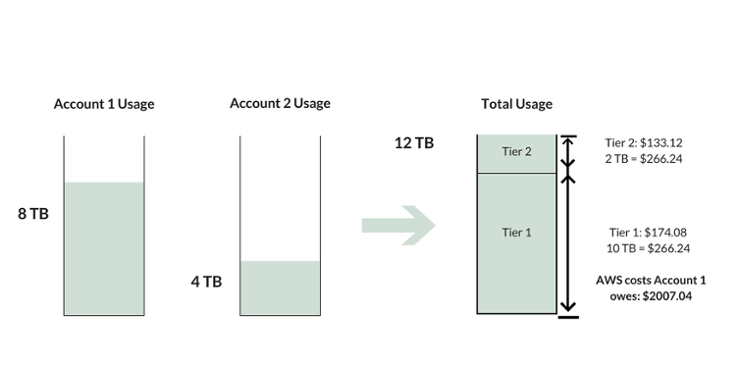 Probably the best way you can benefit from consolidating your billing is with Reserved Instances (we all know that Reserved Instances can bring you significant savings in exchange for 1 or 3 years commitment). Using consolidated billing, any AWS account in your Organization is able to benefit from the discounts provided by Reserved Instances, providing it was purchased by an account within your Organization.
When planning and doing calculations for Reserved Instance purchases, you are able to decrease the risk of your planned RI purchase and obtain higher savings. In short you are able to cover more usage with Reserved Instances when you aggregate it over your whole Organization.
Let's assume you have two accounts in your Organizations. Both of them are using Linux t2.small instance in eu-west-1 region. This is simplified hourly usage in 10 hours month:
Linked_Acoount_1: 2, 0, 2, 0, 2, 0, 2, 0, 2, 0
Linked_Account_2: 0, 2, 0, 2, 0, 2, 0, 2, 0, 2
If you looked at these accounts separately you would probably not reserve any instance, because you would get at least one or two instances running 50% of the time. This means you would probably break even or even lose money. But if you aggregate the usage, you would get the following:
Linked_Account_1+2: 2, 2, 2, 2, 2, 2, 2, 2, 2, 2
Not only would you reserve the instance, but also benefit fully from it.
Purchased Reserved Instances "float" amongst all your accounts and are applied wherever applicable. You don't have to do anything as it's all automated.
Another benefit of this feature is the possibility to analyse your usage on an Organizations level. This means AWS tools like Cost Explorer can be used to show you aggregated data. However, this comes with one additional problem: Blended and Unblended rates/costs.
An Unblended rate is simply a normal list price of AWS usage. Unblended cost is the Unblended rate times your usage. Blended rates and costs are the average of your whole usage. So when you exceed a pricing tier or buy yourself some Reserved Instances, your Blended rate for this specific usage will be lowered. Let's assume you use an instance that is priced at $1 hourly, and the accompanying Reserved Instance costs $0.5 hourly. Within 10 hours in that month, you've used 5 hours On Demand and 5 hours with your Reserved Instances. If we were to look at it from an Unblended perspective we would get 5 items with a price of $1 and 5 items with a price of $0.5. When looking at the Blended cost, you would see 10 items at $0.75 (5 x $1 + 5 x $0.5)/10 hours). The same logic is applicable to all available pricing tiers.
Be aware that the AWS console of an Organization's members will show Blended cost, but tools such as Cost Explorer also show you the Blended rate and cost.
Contact us to find out more about AWS Organizations, Blended and Unblended rates and costs and Reserved Instances here.
Probably the best way you can benefit from consolidating your billing is with Reserved Instances (we all know that Reserved Instances can bring you significant savings in exchange for 1 or 3 years commitment). Using consolidated billing, any AWS account in your Organization is able to benefit from the discounts provided by Reserved Instances, providing it was purchased by an account within your Organization.
When planning and doing calculations for Reserved Instance purchases, you are able to decrease the risk of your planned RI purchase and obtain higher savings. In short you are able to cover more usage with Reserved Instances when you aggregate it over your whole Organization.
Let's assume you have two accounts in your Organizations. Both of them are using Linux t2.small instance in eu-west-1 region. This is simplified hourly usage in 10 hours month:
Linked_Acoount_1: 2, 0, 2, 0, 2, 0, 2, 0, 2, 0
Linked_Account_2: 0, 2, 0, 2, 0, 2, 0, 2, 0, 2
If you looked at these accounts separately you would probably not reserve any instance, because you would get at least one or two instances running 50% of the time. This means you would probably break even or even lose money. But if you aggregate the usage, you would get the following:
Linked_Account_1+2: 2, 2, 2, 2, 2, 2, 2, 2, 2, 2
Not only would you reserve the instance, but also benefit fully from it.
Purchased Reserved Instances "float" amongst all your accounts and are applied wherever applicable. You don't have to do anything as it's all automated.
Another benefit of this feature is the possibility to analyse your usage on an Organizations level. This means AWS tools like Cost Explorer can be used to show you aggregated data. However, this comes with one additional problem: Blended and Unblended rates/costs.
An Unblended rate is simply a normal list price of AWS usage. Unblended cost is the Unblended rate times your usage. Blended rates and costs are the average of your whole usage. So when you exceed a pricing tier or buy yourself some Reserved Instances, your Blended rate for this specific usage will be lowered. Let's assume you use an instance that is priced at $1 hourly, and the accompanying Reserved Instance costs $0.5 hourly. Within 10 hours in that month, you've used 5 hours On Demand and 5 hours with your Reserved Instances. If we were to look at it from an Unblended perspective we would get 5 items with a price of $1 and 5 items with a price of $0.5. When looking at the Blended cost, you would see 10 items at $0.75 (5 x $1 + 5 x $0.5)/10 hours). The same logic is applicable to all available pricing tiers.
Be aware that the AWS console of an Organization's members will show Blended cost, but tools such as Cost Explorer also show you the Blended rate and cost.
Contact us to find out more about AWS Organizations, Blended and Unblended rates and costs and Reserved Instances here.
How can you benefit from using Consolidated Billing?
To benefit from Consolidated Billing you first need to create a new AWS Organization & select a 'master' AWS account that will be billed for the usage of your other accounts. In there, you will have to specify a payment method that will be applied to your whole usage. It is also good to note that VAT exemption has to be done only on a master account level and is automatically applied to other accounts. A best practice here is to not have any charges on the master account because it will be made visible twice in your billing and therefore has to be calculated differently than other accounts. Having no charges for services on the master account is the simplest way to use Consolidated Billing. Adding new accounts to Organizations can be done in two ways. You can create an account inside Organizations, or provision your account separately and then invite it to your Organization simply using an email associated with this account. If you create an account using Organizations, the created account will not be able to move out from Organizations in the future, while invited accounts can leave Organizations at any time. Perfect if you need some flexibility using your accounts. If you have a lot of linked accounts in your AWS Organization, this is where the fun (and savings) begins! As we mentioned before, for some billing operations, AWS treats your whole Organization as if it was one single AWS account. This means all pricing tiers for multiple services (e.g. multi-service Data Transfer or S3 storage) are now being calculated at an Organization level. All of your accounts' usage is combined and, based on this, your pricing tiers are defined.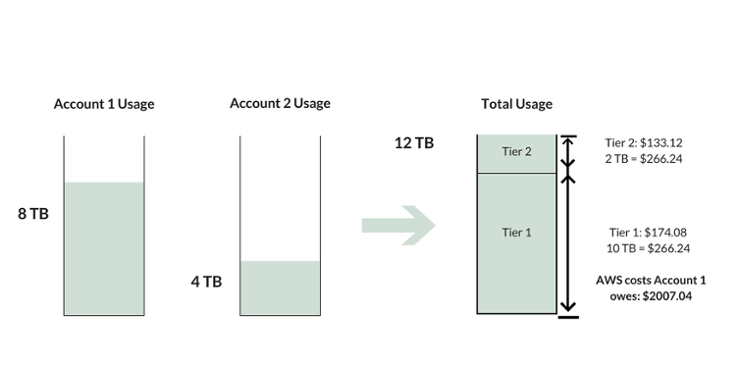 Probably the best way you can benefit from consolidating your billing is with Reserved Instances (we all know that Reserved Instances can bring you significant savings in exchange for 1 or 3 years commitment). Using consolidated billing, any AWS account in your Organization is able to benefit from the discounts provided by Reserved Instances, providing it was purchased by an account within your Organization.
When planning and doing calculations for Reserved Instance purchases, you are able to decrease the risk of your planned RI purchase and obtain higher savings. In short you are able to cover more usage with Reserved Instances when you aggregate it over your whole Organization.
Let's assume you have two accounts in your Organizations. Both of them are using Linux t2.small instance in eu-west-1 region. This is simplified hourly usage in 10 hours month:
Linked_Acoount_1: 2, 0, 2, 0, 2, 0, 2, 0, 2, 0
Linked_Account_2: 0, 2, 0, 2, 0, 2, 0, 2, 0, 2
If you looked at these accounts separately you would probably not reserve any instance, because you would get at least one or two instances running 50% of the time. This means you would probably break even or even lose money. But if you aggregate the usage, you would get the following:
Linked_Account_1+2: 2, 2, 2, 2, 2, 2, 2, 2, 2, 2
Not only would you reserve the instance, but also benefit fully from it.
Purchased Reserved Instances "float" amongst all your accounts and are applied wherever applicable. You don't have to do anything as it's all automated.
Another benefit of this feature is the possibility to analyse your usage on an Organizations level. This means AWS tools like Cost Explorer can be used to show you aggregated data. However, this comes with one additional problem: Blended and Unblended rates/costs.
An Unblended rate is simply a normal list price of AWS usage. Unblended cost is the Unblended rate times your usage. Blended rates and costs are the average of your whole usage. So when you exceed a pricing tier or buy yourself some Reserved Instances, your Blended rate for this specific usage will be lowered. Let's assume you use an instance that is priced at $1 hourly, and the accompanying Reserved Instance costs $0.5 hourly. Within 10 hours in that month, you've used 5 hours On Demand and 5 hours with your Reserved Instances. If we were to look at it from an Unblended perspective we would get 5 items with a price of $1 and 5 items with a price of $0.5. When looking at the Blended cost, you would see 10 items at $0.75 (5 x $1 + 5 x $0.5)/10 hours). The same logic is applicable to all available pricing tiers.
Be aware that the AWS console of an Organization's members will show Blended cost, but tools such as Cost Explorer also show you the Blended rate and cost.
Contact us to find out more about AWS Organizations, Blended and Unblended rates and costs and Reserved Instances here.
Probably the best way you can benefit from consolidating your billing is with Reserved Instances (we all know that Reserved Instances can bring you significant savings in exchange for 1 or 3 years commitment). Using consolidated billing, any AWS account in your Organization is able to benefit from the discounts provided by Reserved Instances, providing it was purchased by an account within your Organization.
When planning and doing calculations for Reserved Instance purchases, you are able to decrease the risk of your planned RI purchase and obtain higher savings. In short you are able to cover more usage with Reserved Instances when you aggregate it over your whole Organization.
Let's assume you have two accounts in your Organizations. Both of them are using Linux t2.small instance in eu-west-1 region. This is simplified hourly usage in 10 hours month:
Linked_Acoount_1: 2, 0, 2, 0, 2, 0, 2, 0, 2, 0
Linked_Account_2: 0, 2, 0, 2, 0, 2, 0, 2, 0, 2
If you looked at these accounts separately you would probably not reserve any instance, because you would get at least one or two instances running 50% of the time. This means you would probably break even or even lose money. But if you aggregate the usage, you would get the following:
Linked_Account_1+2: 2, 2, 2, 2, 2, 2, 2, 2, 2, 2
Not only would you reserve the instance, but also benefit fully from it.
Purchased Reserved Instances "float" amongst all your accounts and are applied wherever applicable. You don't have to do anything as it's all automated.
Another benefit of this feature is the possibility to analyse your usage on an Organizations level. This means AWS tools like Cost Explorer can be used to show you aggregated data. However, this comes with one additional problem: Blended and Unblended rates/costs.
An Unblended rate is simply a normal list price of AWS usage. Unblended cost is the Unblended rate times your usage. Blended rates and costs are the average of your whole usage. So when you exceed a pricing tier or buy yourself some Reserved Instances, your Blended rate for this specific usage will be lowered. Let's assume you use an instance that is priced at $1 hourly, and the accompanying Reserved Instance costs $0.5 hourly. Within 10 hours in that month, you've used 5 hours On Demand and 5 hours with your Reserved Instances. If we were to look at it from an Unblended perspective we would get 5 items with a price of $1 and 5 items with a price of $0.5. When looking at the Blended cost, you would see 10 items at $0.75 (5 x $1 + 5 x $0.5)/10 hours). The same logic is applicable to all available pricing tiers.
Be aware that the AWS console of an Organization's members will show Blended cost, but tools such as Cost Explorer also show you the Blended rate and cost.
Contact us to find out more about AWS Organizations, Blended and Unblended rates and costs and Reserved Instances here. Get in Touch.
Let’s discuss how we can help with your cloud journey. Our experts are standing by to talk about your migration, modernisation, development and skills challenges.

Ilja’s passion and tech knowledge help customers transform how they manage infrastructure and develop apps in cloud.
Ilja Summala
LinkedIn
Group CTO
