How Amazon’s IoT platform controls things without servers
Post • 7 min read
Amazon’s IoT platform is a framework for connecting smart devices to the cloud. It aims to make the basic processes of collecting data and controlling devices as simple as possible. AWS IoT is a fully managed service, which means the customer doesn’t have to worry about configuring servers or updating operating systems. The platform simply exposes a set of APIs and automatically scales from a single device to millions of devices.
I recently wrote an article (in Finnish) in my personal blog about using AWS IoT for home automation. AWS IoT is not exactly designed for this purpose, but if you are tech savvy enough, it can be used for it. The pricing is currently set at $5 per million messages, which lasts a long time when you’re only dealing with a couple of devices sending occasional messages.
The home automation experiment provides a convenient context for discussing the basic concepts of AWS IoT. In the next few sections, I will refer to the elements of a simple home system that detects human presence in rooms and turns on the lights if it happens at a certain time of the day. All the devices are connected to the Amazon cloud via public Internet.
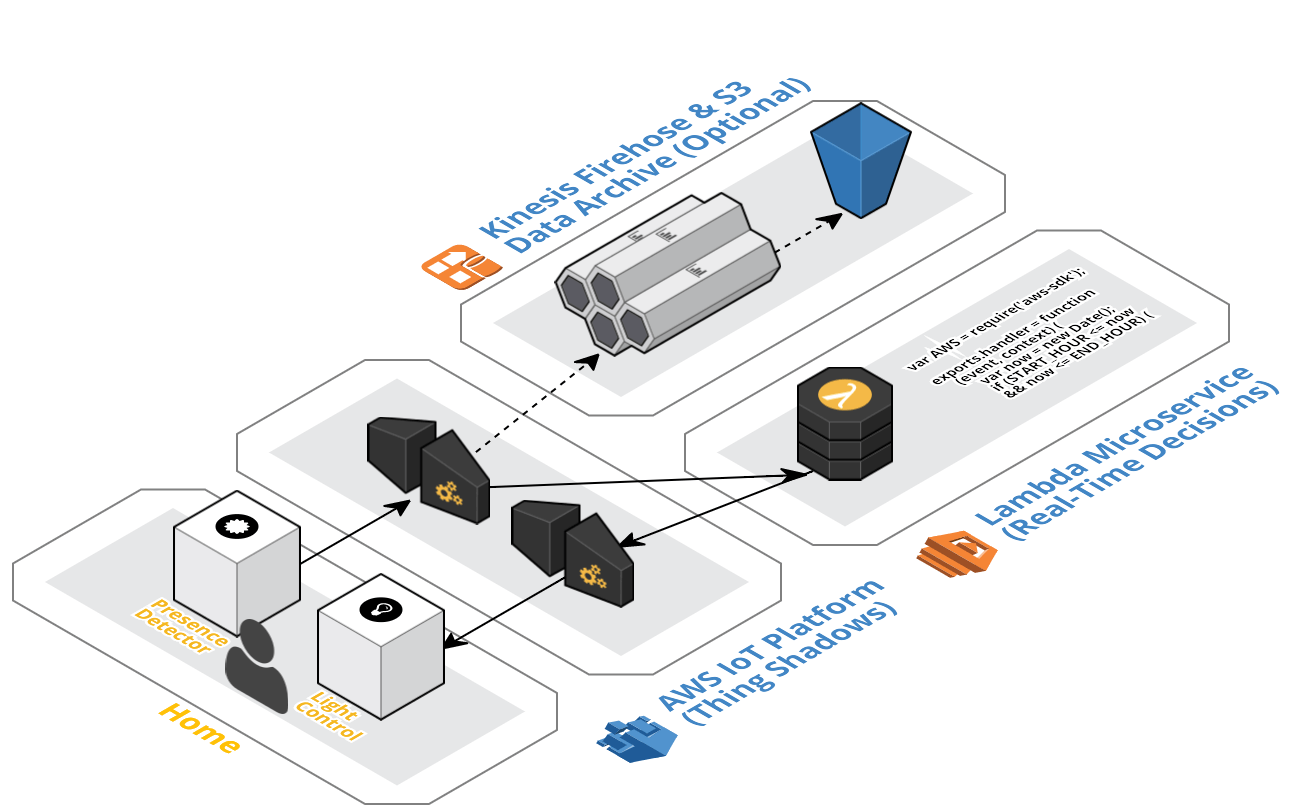
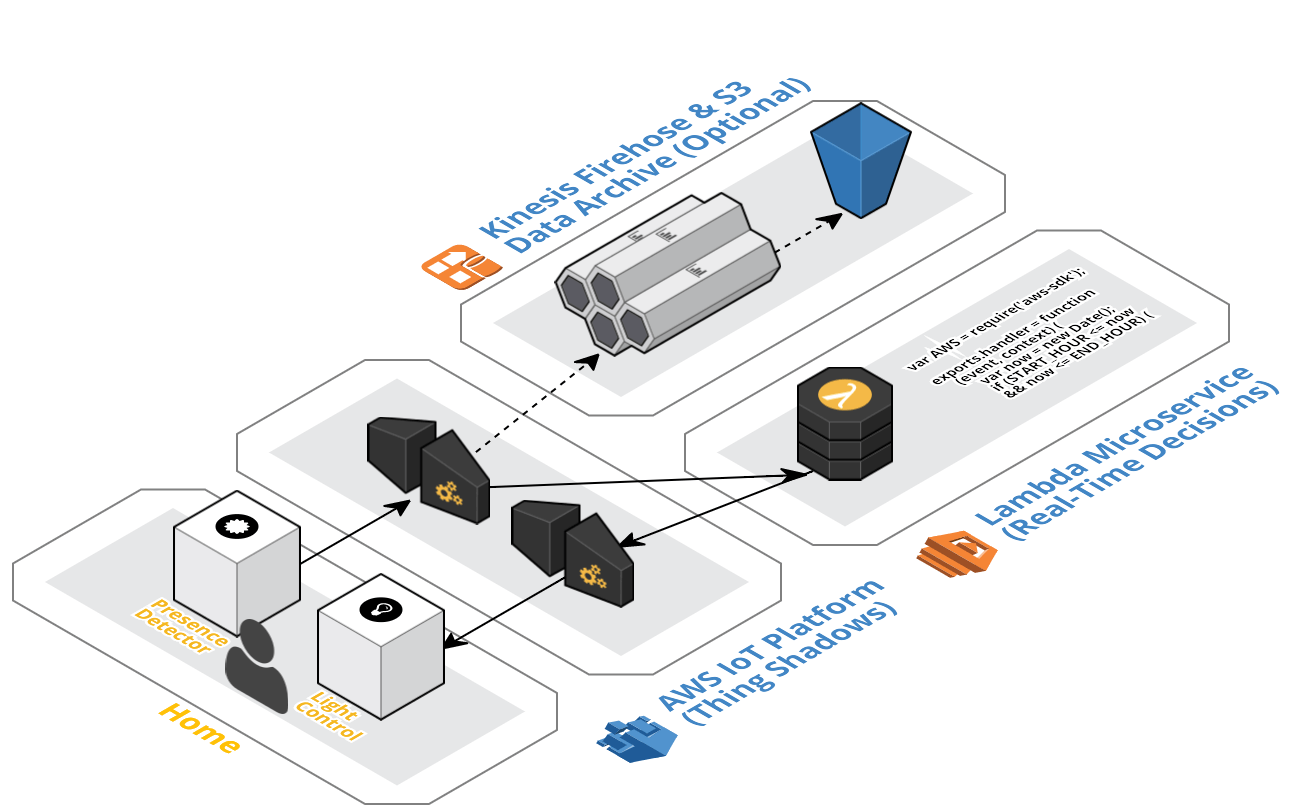
Device Registration
The first step in most IoT projects is to register the devices (also called “things”) into a centrally managed database. AWS IoT provides this database for free and lets you add any number of devices in it. The registration is important because each device also gets its own SSL/TLS certificate and private key, which are used for authentication and encryption. The devices can only be connected to AWS IoT by using their certificates and private keys. The AWS IoT device registry also works as a simple asset management database. It lets you attach attributes to devices and maintain information such as customer IDs. The device registry can later be queried based on these attribute values. For example, you can find all devices belonging to a specific customer ID. The attributes are optional, so they can just be ignored if they’re not needed. In the home automation experiment, two devices were added to the registry: A wireless human presence detector and a Philips Hue light control bridge.Data Collection
Almost any IoT scenario involves collecting device data. Amazon provides the AWS IoT Device SDK for connecting devices to the IoT platform. The SDK is typically used to develop a small application that runs on the device (or on a gateway connected to the device) and transmits data to the cloud. There are two ways to deliver data to the AWS IoT platform. The first one is to send raw MQTT messages, which are usually small JSON objects. You can then setup AWS IoT rules to forward these messages to other Amazon cloud services for further processing. In the home automation scenario, a rule specifies that all messages received under the topic “presence-detected” should be forwarded to an Amazon Lambda microservice, which then decides what to do with the information. The other way is to use Thing Shadows, which are built into the AWS IoT platform. Every registered device has a “shadow” which contains its latest reported state. The state is stored as a JSON document, which can contain 8 kilobytes worth of fields and values. This makes it easy and cost-effective to store the current state of any device in the cloud, without requiring an external database. For instance, a device equipped with a thermometer might regularly report its current state as a JSON object that looks like this: {“temperature”:22}. Moreover, It’s important to understand that Thing Shadows cannot be used as a general-purpose database. You can only look up a single Thing Shadow at a time, and it will only contain the current state. Indeed, you will need a separate database if you want to analyze historical time series of data. However, keep in mind that Amazon offers a wide range of databases you can easily connect to AWS IoT, by forwarding Thing Shadow updates to services like DynamoDB or Kinesis. This seamless integration between all Amazon cloud services is one of the key advantages of AWS IoT.Data Analysis and Decision Making
Since Amazon already offers a wide range of data analysis services, the AWS IoT platform itself doesn’t include any new tools for analyzing data. Existing analysis services include products like Redshift, Elastic MapReduce, Amazon Machine Learning and various others. Device data is typically collected into S3 buckets using Kinesis Firehose and then processed by these services. Device data can also be forwarded to Amazon Lambda microservices for real-time decision making. A JavaScript function will be executed every time a data point is received. This is suitable for the home automation scenario, where a single IoT message is sent whenever presence is detected in a room. The JavaScript function considers various factors, such as the current time of day, and decides whether to turn the lights on. In addition to existing solutions, Amazon has announced an upcoming product called Kinesis Analytics. It will enable real-time analytics of streaming IoT data, similar to Apache Storm. This means that data can be analyzed on-the-fly without storing it in a database. For instance, you could maintain a rolling average of values and react to it instead of individual data points.Device Control
The AWS IoT platform can control devices in the same two ways it collects data. The first way is to send raw MQTT messages directly to devices. Devices will react to the messages when they receive them. The problem with this approach is that devices might sometimes have network or electricity issues, which may cause the loss of some control messages. Thing Shadows provide a more reliable way to have devices enter a desired state. A Thing Shadow will remember the new desired state and keep retrying until the device has acknowledged it. In the home automation scenario, when presence is detected, the desired state of a lamp is set to {“light”:true}. When the lamp receives this desired state, it turns on the light and reports its current state back to AWS IoT as {“light”:true}. Once the reported state is the same as the desired state, the Thing Shadow of the lamp is known to be in sync.User Interfaces and Data Visualization
You may use the AWS IoT Console to manually control devices by modifying their desired state. The console will show the current state and update it on the screen as it changes. This is, of course, a very low-level way to control lighting since you need to log in as a cloud administrator and then manually edit the JSON documents. Then again, a better way is to build a web application that integrates to AWS IoT and offers a friendly user interface for controlling things. AWS provides rich infrastructure options for developing integrated mobile and web applications. Amazon API Gateway and Lambda are typically used to build a backend API that lets applications access IoT data. The data itself may be stored in a database like DynamoDB or Postgres. The access can be limited to authenticated users only using Amazon Cognito or a custom IAM solution. For data visualization purposes, Amazon has recently announced an upcoming product called Amazon QuickSight, which will integrate with other Amazon services and databases. There are also many third-party solutions available through the AWS Marketplace. If any of these options doesn’t fit the use case well, a custom solution can always be developed as part of a web application.My Findings
AWS IoT is a fast and easy way to get started on the Internet of Things. All the scenarios discussed in this article are based on managed cloud services. This means that you never have to maintain your own servers or worry about scaling. For small-scale projects the operating costs are negligible. For larger scale projects, the costs will depend on the amount and frequency of the data being transferred. There are no fixed monthly or hourly fees, which makes personal experimentation at home very convenient.Get in Touch.
Let’s discuss how we can help with your cloud journey. Our experts are standing by to talk about your migration, modernisation, development and skills challenges.

Ilja’s passion and tech knowledge help customers transform how they manage infrastructure and develop apps in cloud.
Ilja Summala
LinkedIn
Group CTO
