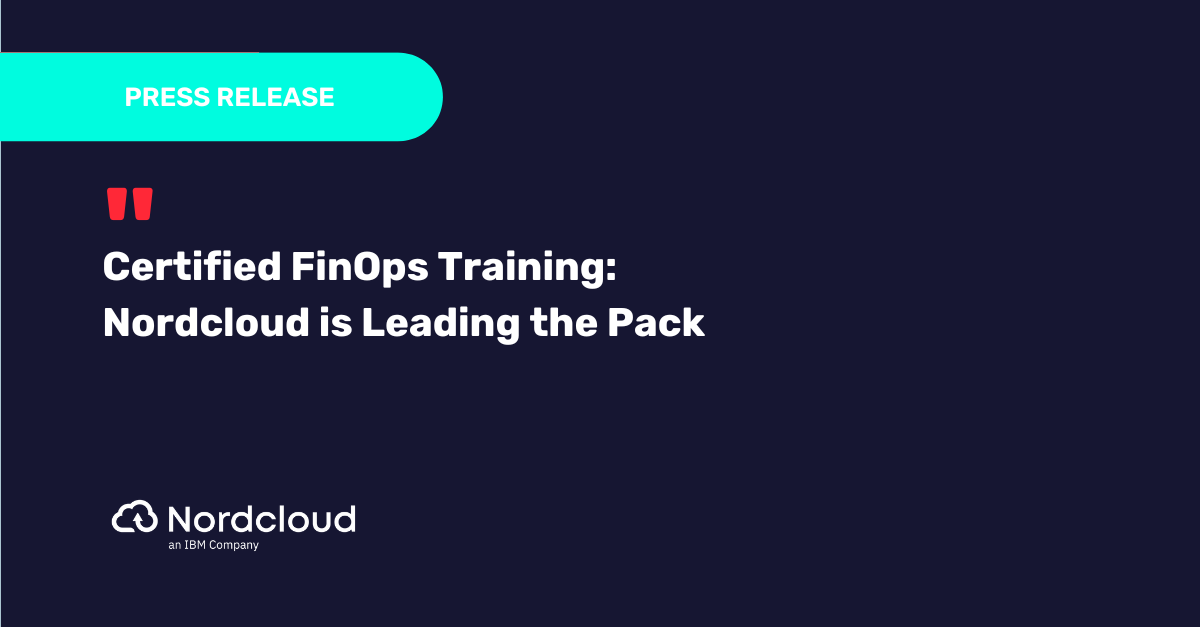Comparison Guide:
FinOps with IBM Multicloud vs Other Tools on the Market
Used right, cloud management tools can help you gain control over your cloud resources – managing costs, automating and optimising processes and improving security.
Once you realise you want a more transparent and easy way to manage your cloud usage, what’s next? How do you know which tool on the market is a match for your business needs and priorities?
Today, we’re making it easier to figure that out. We’ve put together a comparison guide to achieving FinOps – based on five key outcomes – using our cloud cost management tool, IBM Multicloud, versus an alternative tool on the market.
Our fives areas of comparison are:
How do you achieve each of these outcomes with IBM Multicloud and alternative tools? Let’s get into it.
1. Cost allocation
A) Identify and rectify unallocated cost
IBM Multicloud Accelerator
In IBM Multicloud you get a list of unallocated resources and their costs, and you can then allocate them to environments based on rich metadata (from billing and estate APIs).
Other tools
Engineering teams need to be more involved, retagging or reorganising the existing workloads to make sure the cost allocation is possible.
B) Create multiple showback and chargebacks
IBM Multicloud Accelerator
You can attach applications to showback containers.
Other tools
The tagging policy must be updated and the cloud retagged to match every new showback structure needed.
2. Use optimisation
A) Identify underutilised resources and their owners
IBM Multicloud Accelerator
Underutilised Virtual Machines and DBs (low CPU usage in defined lookup period of 30 days) are displayed as a list in the Estate Records list view.
Other tools
Alternative tools provide rightsizing recommendations for AWS EC2 and EBS and indicate whether specific AWS resources (S3, RDs and Redshift) are underutilised. Ownership can only be identified if resources are tagged in the cloud.
B) Identify instances that could be switched and their owners
IBM Multicloud Accelerator
In IBM Multicloud’s Estate Records view, you can find orphaned and idle VMs, disks and DBs, as well as information about applications and their owners.
Other tools
You can decommission idle resources, allowing you to identify and shut down unused resources. Ownership can only be identified if resources are tagged in the cloud.
C) Communicate instance change proposal to owner and act on recommendations
IBM Multicloud Accelerator
Rightsizing recommendations are mapped to applications based on discovery rules for resources.
Application owners get access to a curated list of recommendations valid for their actual usage of cloud and potential mitigation actions. IBM Multicloud’s Cloud Waste KPI for applications and teams helps drive the actionability for central teams.
IBM Multicloud can be easily integrated with any ITSM and/ or CMDB software.
Other tools
Users can generate policies for underutilised resources that create tickets in Jira. Possible filters are cloud spend level and cloud service. Business mapping is not applied; the application owner needs to be mapped manually in Jira.
D) Identify percentage of capacity wasted at any given time
IBM Multicloud Accelerator
With IBM Multicloud, a predefined `Cloud Waste KPI` lets you identify and track the level of cloud wastage and identify which applications are the top offenders and top performers.
Other tools
Alternative tools show your estimated idle savings and estimated optimised spend, allowing to check your current level of saving opportunity.
3. Buy optimisation
A) Manage existing commitments
IBM Multicloud Accelerator
When you look at the Reservations view, IBM Multicloud provides visibility into your current reservation structure, coverage and utilisation.
Other tools
Commitment Managers allow you to see current coverage and utilisation, including needed updates and reservations coming to an end.
B) Plan commitments
IBM Multicloud Accelerator
IBM Multicloud suggests ROI and savings that can be generated based on purchasing RIs with different parameters.
Other tools
With Commitment Manager you can see available savings, ROI and commitments suggestions with rich visualisation options.
C) Verify commitment proposals with resource owners
IBM Multicloud Accelerator
For each instance type, you can use the IBM Multicloud API to find the resource owner and email for plan verification.
Other tools
–
4. Cost analysis
A) Determine highest spending applications
IBM Multicloud Accelerator
IBM Multicloud displays your five highest-spend applications on the dashboard, with the possibility to browse/ download and sort all applications in a separate view.
Other tools
You can create a custom dashboard based on business allocation to compare tagged usage.
B) Determine spend per cloud service
IBM Multicloud Accelerator
IBM Multicloud lists all used services via its API and downloads all estate records in a summary cost report per cloud service.
Other tools
Alternatives show the 30 most spending resources (cloud services) on the dashboard.
5. Anomaly detection
A) Detect anomalies or spending spikes
IBM Multicloud Accelerator
IBM Multicloud’s Machine Learning algorithm detects unexpected cost fluctuations. Application Owners are informed about cost spikes and the services causing the spikes, allowing them to quickly identify resources that need their attention.
Other tools
Anomaly detection engines can check spend level against a threshold. Separate notifications can be set for each of the dashboards prepared in alternatives.
B) Alert resource owner to spending spike
IBM Multicloud Accelerator
Using the IBM Multicloud API you can download a list of all anomalies. For each of the identified anomalies, you will see resource owner email and be able to send messages and notify others about anomalies.
Other tools
You can define email notification rules for detected anomalies, and these tools will then send the notifications automatically.
C) Check current projected spend against planned spend as aggregate
IBM Multicloud Accelerator
You can set a budget for each of your applications. IBM Multicloud forecasts costs based on its Machine Learning algorithm and notifies application owners when the projected spend is above the budget.
Other tools
In other tools, you can set budgets per defined view, and they will send you a budget alert if your cost is about to be higher than expected.
Final thoughts
A cloud cost management tool can help you achieve some important outcomes:
- Understanding cloud usage and cost
- Performance tracking and benchmarking
- Real-time decision making
- Cloud rate optimisation
- Cloud usage optimisation
- Organisational alignment
Selecting which tool to use requires prioritising which outcomes best match your business needs.
Get in Touch.
Let’s discuss how we can help with your cloud journey. Our experts are standing by to talk about your migration, modernisation, development and skills challenges.